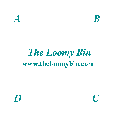 |
||
if you use Windows |
if you use Unix |
|
| Version 1.00 Jan 16, 2002 |
( 101 922 bytes)
Double-click on "installcw.exe". |
( 81 617 bytes)
Unzip "installcw.zip". |
You have come to the place where you can download a stand-alone version of the Card Weaver from The Loomy Bin. The software is offered as freeware to promote the art of card weaving. Its use is intended for personal and non-commercial purpose only.
The Card Weaver is designed to be platform independent. That means there should be a version for just everybody's system.
The Card Weaver is packaged in two different ways to accommodate Windows and Unix users.
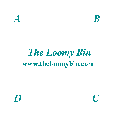 |
||
if you use Windows |
if you use Unix |
|
| Version 1.00 Jan 16, 2002 |
( 101 922 bytes)
Double-click on "installcw.exe". |
( 81 617 bytes)
Unzip "installcw.zip". |
Note: In case the Windows version does not work on your computer and it gives you one of the messages listed below you can try the Unix version. Ironically it seems to work better (2009).
Executing installcw.exe creates:
|
Unzipping installcw.zip creates:
|
You can put the folder "TheLoomyBin" anywhere.
Once you see these files on your computer, you can delete the file that you downloaded and save disk space.
You are now ready to execute the code.
Window users: double-click on startcw.exe
Unix users: execute the command java -jar startcw.jar
Shirley Wilson developed a tutorial which walks you through the tool's capabilities, explains what you are looking at, and what your actions should be.
I am very grateful to have Shirley. Not only did she develop the tutorial by herself, she also helped debugging my code and suggested changes.
You can download the tutorial as a PDF document.
The core functionality of the stand-alone software is identical to that of the on-line version.
There are a few new features that need explaining:
You can change your mind after step 1 and either mark a different card or
leave "Delete Mode".
"Unable to start the application. The Microsoft virtual machine cannot be found. Class not registered."
In this case look for more info under FAQ.
New Features- Known Issues
You can set the number of holes: 3-8 holes
Click on marked card: this deletes it
Back to Home Page